
CW Academy
FUNDAMENTAL Level CW Curriculum
Practice Instructions and Homework Assignments
Version 1.13, July 29, 2024
This document is ©July 2024
By CW Academy
Contributors:
Roland Smith K7OJL
Bob Carter WR7Q
![]()
Click HERE for a PDF of this Document
Table of Contents
Session 1 Homework Day 1 - Farnsworth speed: 6 wpm
Session 1 Homework Day 2 - Farnsworth speed: 6 wpm
Session 1 Homework Day 3 - Farnsworth speed: 6 wpm
Session 2 Homework Day 1 - Farnsworth speed: 6 wpm
Session 2 Homework Day 2 - Farnsworth speed: 6 wpm
Session 2 Homework Day 3 - Farnsworth speed: 6 wpm
Session 3 Homework Day 1 – Farnsworth speed: 7 wpm
Session 3 Homework Day 2 - Farnsworth speed: 7 wpm
Session 3 Homework Day 3 - Farnsworth speed: 7 wpm
Session 4 Homework Day 1 – Farnsworth speed: 7 wpm
Session 4 Homework Day 2 - Farnsworth speed: 7 wpm
Session 4 Homework Day 3 - Farnsworth speed: 7 wpm
Session 5 Homework Day 1 – Farnsworth speed: 7 wpm
Session 5 Homework Day 2 - Farnsworth speed: 7 wpm
Session 5 Homework Day 3 - Farnsworth speed: 7 wpm
Session 6 Homework Day 1 – Farnsworth speed: 8 wpm
Session 6 Homework Day 2 - Farnsworth speed: 8 wpm
Session 6 Homework Day 3 - Farnsworth speed: 8 wpm
Session 7 Homework Day 1 – Farnsworth speed: 8 wpm
Session 7 Homework Day 2 - Farnsworth speed: 8 wpm
Session 7 Homework Day 3 - Farnsworth speed: 8 wpm
Session 8 Homework Day 1 – Farnsworth speed: 8 wpm
Session 8 Homework Day 2 - Farnsworth speed: 8 wpm
Session 8 Homework Day 3 - Farnsworth speed: 8 wpm
Session 9 Homework Day 1 – Farnsworth speed: 9 wpm
Session 9 Homework Day 2 – Farnsworth speed: 9 wpm
Session 9 Homework Day 3 - Farnsworth speed: 9 wpm
A Challenge for Anyone Consistently Getting 80% or Better on the LCWO Exercises:
Session 10 Homework Day 1 Farnsworth speed: 9 wpm
Session 10 Homework Day 2 - Farnsworth speed: 9 wpm
Session 10 Homework Day 3 - Farnsworth speed: 9 wpm
Session 11 Homework Day 1 – Farnsworth speed: 9 wpm
Session 11 Homework Day 2 - Farnsworth speed: 9 wpm
Session 11 Homework Day 3 - Farnsworth speed: 9 wpm
Session 12 Homework Day 1 – Farnsworth speed: 10 wpm
Session 12 Homework Day 2 - Farnsworth speed: 10 wpm
Session 12 Homework Day 3 - Farnsworth speed: 10 wpm
Session 13 Homework Day 1 – Farnsworth speed: 10 wpm
Session 13 Homework Day 2 - Farnsworth Speed: 10 wpm
Session 13 Homework Day 3 - Farnsworth speed: 10 wpm
Session 14 Homework Day 1 – Farnsworth speed: 10 wpm
Session 14 Homework Day 2 - Farnsworth speed: 10 wpm
Session 14 Homework Day 3 - Farnsworth speed: 10 wpm
Session 15 Homework Day 1 Through 3 – Farnsworth speed: 11wpm
Appendix A: Morse Code World Setup for Word List
Appendix B: List of European Country Codes
Appendix C: US States, Territories, and Canadian Provinces
Appendix D: CW Daily Practice Log
Course Overview
Welcome to CW Academy and the Fundamental Level CW Class. The Fundamental Level class accepts students who have learned the Morse code characters and can copy and receive Morse code at around 6 words per minute.
The class initially concentrates on Instant Character Recognition (ICR) and on sending well-formed Morse code characters. The goal of ICR is to reduce the amount of time between hearing the character and knowing what the character is to almost instantaneous. About half the time will be spent working on sending ‘readable’ Morse code.
The course is eight weeks long with about an hour of homework each day during the week. Students who diligently do the homework every day and participate in the twice-weekly class activities will be successful in reaching the class objectives.
Class Objectives
By the end of the course, students should be able to copy Morse code at about 10-13 words per minute and send ‘readable’ Morse code at about the same rate. The student should have a good grasp of Instant Character Recognition as well as be able to hear common two and three letter groups as words. The student should be ready to take the Intermediate Level CW Class, if desired. The student will also have experience using Morse code on the air and capable of having a QSO at about 10-13 words per minute.
Tools
The following tools and aids will be used during the semester:
NOTE: Open each link in a new tab, so you can retain your place in this document.
This website lets you practice ICR using words, abbreviations, call signs, and more.
Link: https://lcwo.net/
Complete guidelines are available on the CWops Student Resources page at this link: LCWO ICR Guideline. We recommend you read this document and understand the process for the Fundamental class.
A video demonstration of LCWO is available at this link (sound only plays when LCWO is actually running): LCWO ICR
NOTE: If you are ‘typing’ challenged, use MCT instead of LCWO. Not exactly the same, but close.
This is another excellent web-based tool for learning CW, particularly for ICR and copy training Morse Code Trainer
A basic guide to usage is available on the CWops Student Resources page at this link: Using More Code Trainer. Additional information specific to ICR is available at: Guidelines for MorseCodeWorld ICR. We recommend you read this document and understand the process for the Fundamental class.
A video demonstration of LCWO is available at this link (sound only plays when MCT is actually running): MCT ICR
Daily scale are sending exercises. You should download and print this document. You will use them almost every practice session.
Link: Daily Scales
You will need the ability to record and play back your sending. Most smart phones have a voice recorder function which works well to fill this requirement.
A Note about Speed
A Note about Speed. It is CW Academy’s practice to send Morse code (to the students) at a character speed of 25wpm and use Farnsworth spacing to achieve a specific effective speed. Students need to be hearing the speed at a rate where it is difficult to count dits and dahs!! Additionally, the students are NOT expected to ‘send’ at this speed.
The Fundamental class starts at an effective speed of 6wpm and gradually increases to an effective speed of at least 10 to 12 wpm by the end of the class.
Students should consider the effective speed (Farnsworth speed) for each practice session to be the ‘minimum’ speed. If the student is capable of a higher speed, the student should use that speed or higher.
Push yourself into the learning zone.
There is no learning in the comfort zone and there is no comfort in the learning zone!
(Carl Dierschow)
For Our Blind Students
We endeavor to make CW Academy accessible to all. Student resource documents are formatted for accessibility for low-vision and also blind people using screen readers. They are available in both PDF and HTML versions. Many of the daily lessons include abbreviations, call signs, and other items that screen readers may attempt to pronounce as nonsensical words. When you encounter those, have it spell the words. Tables and graphical items have descriptive alternate text. Table of contents and structured headers will aid your navigation. If you encounter difficulties with the materials, please tell your advisor and we will try to make improvements.
Curriculum Organization
The daily homework assignments follow. Please note that the Advisor has the discretion to modify the homework assignments as needed to suit the class or individual student needs.
The homework is organized by days. Three days’ worth of homework is due for each online session. In class the advisor will likely discuss the homework, your progress, and provide advice and encouragement.
Send 1
Send the ’Daily Scales’ Warm Up. The objective is to send each group of 5 or 6 characters correctly. If a mistake is made start over for that group.
Set the keyer at 25 wpm character speed and practice character spacing at 6 wpm effective speed. That would be one character every two seconds. Send the following:
EEEEE TTTTT IIIII MMMMM SSSSS OOOOO HHHHH 00000 55555
AAAAA NNNNN UUUUU DDDDD VVVVV BBBBB 44444 66666
Get into the habit of doing a warmup at the beginning of each practice session. The objective is to send the five-character group correctly. If you make an error, start that group over again
Copy 1
Open LCWO.net in your browser and sign up for an account. With an account you will be able to see your progress during the eight weeks of the class.
Once you have logged into your account, click on ‘Change CW Settings’ under ‘Account’ in the left column.
Change the parameters to:
· Character Speed: 25 wpm (always use this setting)
· Effective Speed: 6 wpm
· Extra Word Spacing: 0 (or more as needed)
· Tone: 600 Hz (or your preference)
· CW Player: jscwlib
· No transmission prefix / suffix
· Start Delay (seconds): 2
· Group length: 2 fixed
Click on the Submit button.
Next click on ‘Code Groups’ in the left column under ‘Speed Practice’.
Change mode to ‘letters’ and the duration to 1 minute. Do NOT select Use REAL speed.
Click the ‘Play’ button. Type in each character as you hear it. After each group click ‘Enter’.
At the end of 1 minute, check your results. Make a note of all the characters you missed
Keep track of the number or errors your made, for future reference
In this exercise, do not ‘ponder’ over a character. If you don’t know what it is, either play it again or just type a period (.) and go on to the next character. Be sure to press the Enter key after each two-letter group. Pondering will cause you to miss the next character….
Send 2
Set keyer speed at 25 wpm character speed and send at 6wpm effective speed
Send your first name five times
Be deliberate with your character formation. At 6 wpm you would send one character about every two seconds
Copy 2
Do a second one-minute session as described in Copy 1 above
Do a third one-minute session
Send 3
Send your call sign five times
Copy 3
Do a fourth one-minute session
You should now have four lists of characters that you missed. Combine this list into one list of characters that you missed practice those characters two or more times.
Send 1
Send the ’Daily Scales’ Warm Up The objective is to send each group of 5 or 6 characters correctly. If a mistake is made start over for that group.
Set the keyer at 25wpm character speed and practice character spacing at 6wpm effective speed (that would be one character every two seconds). Send the following:
ABCDEF GHIJK LMNOP QRSTU VWXYZ 12345 67890
Send in groups of five (or six) with space between each group. Concentrate on slow, deliberate sending with good character formation.
Copy 1
Using the LCWO instructions from Day 1, do two sessions of Code Groups for one minute each. Continue refining your list of characters that you miss more than once
Send 2
Send each of the characters on your list of characters that you have missed more than once. Say the character and then send the character. Go through the list twice.
Copy 2
In LCWO change your settings as follows:
· Character Speed: 25wpm
· Effective Speed: 6wpm
· Extra word spacing: 0 (or more as needed)
· Group length: 2
On the right side, check each of the letters on your list of characters that you have missed more than twice and Submit.
Select Code Groups and change the mode to ‘Custom characters’.
Run a one-minute code groups typing in the characters and pressing Enter after each group of 2 characters.
Check your results.
Do this twice more, keeping track of the characters that you missed more than once.
Send 3
With keyer set to 6wpm, send your name five times paying attention to your character spacing and character formation.
Copy 3
Do two more one-minute
sessions of LCWO using the characters that you are missing more than once.
Continue refining your list.
Send 1
Send the ’Daily Scales’ Warm Up. The objective is to send each group of characters correctly. If a mistake is made start over for that group.
Set the keyer at 25wpm character speed and practice character spacing at 6wpm effective speed (that would be one character every two seconds). Send the following:
THE QUICK BROWN FOX JUMPED OVER THE LAZY DOGS BACK 70364 51289
Copy 1
Modify your LCWO settings to the characters that you’re continuing to miss more than once. Do two more one-minute sessions with only those characters.
Send 2
With your keyer set at 25 wpm and at an effective speed of 6 wpm, send your name followed by your call sign, five times in this fashion:
(your name) DE (your call sign)
Copy 2
Reset LCWO to the settings for Day 1, Copy 1. Run three one-minute sessions an refine your list of difficult characters.
Send 3
Using the voice recorder on your smart phone or on your computer, record yourself sending your name de your call sign, five times.
Play back the recording and analyze your sending.
Are the characters well formed? That is, are you sending a ‘Y’ and not ‘TW’? Check your spacing when sending a character and between words. Can you copy your own sending?
You have finished the homework for the first ‘class’ session. Be prepared to report in class your code group score. Note any questions so you’ll remember to ask them in class. If you have a question, it’s likely someone else has the same question.
Send 1
Send the ’Daily Scales’ Warm Up. The objective is to send each group of 5 characters correctly. If a mistake is made start over for that group.
Set the keyer at 25 wpm character speed and practice character spacing at 6 wpm effective speed. That would be one character every two seconds. Send the following:
EEEEE TTTTT IIIII MMMMM SSSSS OOOOO HHHHH 00000 55555
AAAAA NNNNN UUUUU DDDDD VVVVV BBBBB 44444 66666
Get into the habit of doing a warmup at the beginning of each practice session.
Copy 1
Work on your ‘difficult letters’ list. Set up LCWO with those letters plus 3-5 more common letters. Run two sessions of one-minute each and revise your list.
Send 2
Set your keyer to 6 wpm and send your list of difficult letters. Say out loud each letter as you send it. Concentrate on good character formation and good pacing which should be at about one letter every two seconds.
Copy 2
Reset LCWO mode to ‘letters’ so it will use all the letters. Do three more one-minute sessions, making a new list of characters that you miss more than once.
Send 3
Send your call sign five times without a mistake. If you make a mistake, stop and start again. You are trying to send your call sign five times without an error.
If, after four tries, you haven’t succeeded in sending your call sign five times in a row without a mistake, stop and go on to Copy 3.
Copy 3
We will use Morse Code Trainer in the Word List Trainer mode set up as described below. (You may also want to review the Guidelines for MorseCodeWorld ICR on the CWops CW Academy Student Resources Page.) Many buttons have shortcut keys. Type ? for a menu.
Link: https://morsecode.world/international/trainer/words.html
Make sure the ‘Ready-Made Lists’ tab is selected.
Under ‘Word list’ drop-down menu, select ‘CW Academy Fundamental: 2 letter words’
Read the instructions under ‘Sound Board’. Be sure that ‘Board Visibility’ and ‘Message Visibility’ are turned off.
Click ‘Enable All’ so that all the controls under ‘Playback Controls’ are available.
Under ‘Playback Controls’ the switch for ‘Detailed controls’ should be turned off. Set ‘Character’ to 25 wpm and ‘Effective’ to 6 wpm. This section should look like this:
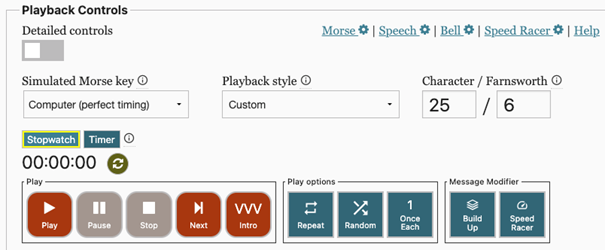
Note the ‘Message Choice’ options and set ‘Repeat’ as desired.
Play the first word. Say each letter out loud as you hear it. Don’t ponder over the letter or you will miss the next letter.
After both letters are played, what is the word?
Click ‘Next’ to play the next two letters. Say each letter out loud as you hear it. After both letters are played, what is the word?
Continue to press ‘Next’ until all 34 words have been played.
Send 1
Send the ’Daily Scales’ Warm Up. The objective is to send each group of 5 or 6 characters correctly. If a mistake is made start over for that group.
Set the keyer at 25wpm character speed and practice character spacing at 6wpm effective speed (that would be one character every two seconds). Send the following:
ABCDEF GHIJK LMNOP QRSTU VWXYZ 12345 67890
Send in groups of five (or six) with space between each group. Concentrate on slow, deliberate sending with good character formation.
Copy 1
Again, back to LCWO. Set the mode to ‘letters’ and do three sessions of one minute each. Start a new list of letters that you miss more than once.
Send 2
· Under Practice Content, set the session to 7/13 and select Words.
· Click the ‘Sending’ button
· Click Play and listen to the word
Using your key, send the word mimicking what you heard
Click ‘Next’ and do the next word. (Keyboard shortcuts: Space or / or 0 for play, m for next)
Copy 2
Do another two sessions of one minute each of LCWO. Refine your list of letters missed more than once. Compare that new list to the previous list and note your improvement.
Send 3
Send your name and location (QTH) five times. Many amateur radio operators shorten their name to 3-4 letters. If you QTH is complicated and difficult to send, then use a nearby city and send ‘nr (nearby city)’, where ‘nr’ is an abbreviation for ‘near’. For example: ‘nr albany ny’.
It is common practice to send your name and QTH twice. For example:
JOHN JOHN QTH IS NR ALBANY NY ALBANY NY
You should practice sending your name, QTH, and call sign until you can send them without making a mistake. It is embarrassing to have to correct your own name on the air...
Send 1
From ‘Daily Scales’ Warm Up send the following:
AAA BBB CCC DDD EEE FFF GGG HHH III JJJ KKK LLL MMM
NNN OOO PPP QQQ RRR SSS TTT UUU VVV WWW XXX YYY ZZZ
If you make a mistake, start the group over again. If you make a second mistake in the same group, note the letters you are having trouble with, and continue through the alphabet.
Sending well-formed characters at 6 wpm should take about 4 minutes to send the letters above.
You, like all the other students, can send faster than you can copy. Be deliberate and SLOW DOWN.
Copy 1
Do three more sessions of one minute in LCWO in the mode ‘letters’. Combine your results with the list from yesterday.
Send 2
Send your call sign five times without making a mistake. If you make a mistake, stop, take a breath, and start again. If after four tries you haven’t been able to send your call sign five times in a row correctly, stop and go on to the next activity.
Copy 2
Do three more sessions of one minute in LCWO in the mode ‘letters’. Combine your results with the list from Copy 1.
Send 3
Send your name five times without making a mistake. If you make a mistake, stop, take a breath, and start again. If after four tries you haven’t been able to send your name five times in a row correctly, stop and go on to the next activity.
Copy 3
Set LCWO up in ‘Custom’ mode and select the letters from your list of letters you have gotten wrong more than once in the past two days. Do several one-minute sessions and take a break between them. Cross the letters off you list that you feel you have mastered.
Send 1
Send the ’Daily Scales’ Warm Up. The objective is to send each group of 5 characters correctly. If a mistake is made start over for that group.
Set the keyer at 25 wpm character speed and practice character spacing at 7 wpm effective speed. That would be one character every two seconds. Send the following:
EEEEE TTTTT IIIII MMMMM SSSSS OOOOO HHHHH 00000 55555
AAAAA NNNNN UUUUU DDDDD VVVVV BBBBB 44444 66666
Get into the habit of doing a warmup at the beginning of each practice session.
Copy 1
Work on your ‘difficult letters’ list. Set up LCWO with those letters plus 3-5 more common letters. Run two sessions of one-minute each and revise your list.
Send 2
Set your keyer to 25wpm and send your list of difficult letters. Say out loud each letter as you send it. Concentrate on good character formation and good pacing… which should be at about one letter every two seconds.
Copy 2
Reset LCWO mode to ‘letters’ so it will use all the letters. Do three more one-minute sessions, making a new list of characters that you miss more than once.
Send 3
Send your name five times without a mistake. If you make a mistake, stop, rewind, and start again trying to send your name five times without an error.
If, after four tries, you haven’t succeeded in sending your name five times in a row without a mistake, stop and go on to Copy 3.
Copy 3
Listen to QSO 102 at 7 wpm: https://cwops.org/wp-content/uploads/2022/07/qso-07.102.mp3
Listen and copy as best you can all the way through without stopping.
Fill out the following table to record the CQer and answerer information as best you can. Then listen to the QSO as many times as needed to fill in any missing information:
|
CQer Information |
Answerer Information |
|
CQer Call Sign: |
Answerer Call Sign: |
|
CQer Name: |
Answerer Name: |
|
CQer RST Sent: |
Answerer RST Sent: |
|
CQer QTH: |
Answerer QTH:_ |
|
CQer WX Rpt: |
Answerer WX Rpt: |
Keep this sheet handy and discuss with your advisor at your next video conference meeting.
Send 1
Send the ’Daily Scales’ Warm Up. The objective is to send each group of 5 or 6 characters correctly. If a mistake is made start over for that group.
Set the keyer at 25 wpm character speed and practice character spacing at 7 wpm effective speed (that would be one character every two seconds). Send the following:
ABCDEF GHIJK LMNOP QRSTU VWXYZ 12345 67890
Send in groups of five (or six) with space between each group. Concentrate on slow, deliberate sending with good character formation.
Copy 1
Set LCWO up in ‘Custom’ mode. Check all the letters from yesterday’s Copy 2 plus three more. Do three one-minute sessions making note of the characters missed.
Send 2
Do the ‘Daily Scales’ Warm Up with keyer speed at 25 wpm character speed with good Farnsworth spacing for 7 wpm effective speed.
Copy 2
Set LCWO up in ‘Custom’ mode. Check four of the difficult letters only. Do three one-minute sessions with just those four characters.
Send 3
Send your call sign five times without a mistake. If you make a mistake, stop, rewind, and start again trying to send your call sign five times without an error.
If, after four tries, you haven’t succeeded in sending your call sign five times in a row without a mistake, stop and go on to Copy 3.
Copy 3
Set LCWO up in ‘Custom’ mode. Check a different four of the difficult letters. Do three one-minute sessions with just those four characters.
Send 1
Send the ’Daily Scales’ Warm Up. The objective is to send each group of 5 or 6 characters correctly. If a mistake is made start over for that group.
Set the keyer at 25 wpm character speed and practice character spacing at 7 wpm effective speed (that would be one character every two seconds). Send the following:
ABCDEF GHIJK LMNOP QRSTU VWXYZ 12345 67890
Send in groups of five with space between each group. Concentrate on slow, deliberate sending with good character formation.
Copy 1
Continue working on your difficult letters, four at a time. Set LCWO up in ‘Custom’ mode. Check four of the difficult letters only. Do three one-minute sessions with just those four characters.
Send 2
Send the ‘Daily Scales’ Warm Up. Keyer speed at 25 wpm character speed with good Farnsworth spacing for 7 wpm effective speed. Send the first two lines of the ‘Drill’.
Copy 2
If there are more difficult characters, do the same with those as outlined in Copy 1. Otherwise, set LCWO up for letters and do three one-minute sessions. Start a new list of characters missed more than once.
Send 3
Under Practice Content, set the session to 8/13 and select Words.
Click the ‘Sending’ button
Click Play and listen to the word
Using your key, send the word mimicking what you heard
Click ‘Next’ and do the next word
Copy 3
Do two more LCWO sessions on letters. Continue to revise your list from Copy 2.
Send 1
Send the ’Daily Scales’ Warm Up. The objective is to send each group of characters correctly. If a mistake is made start over for that group.
Set the keyer at 25 wpm character speed and practice character spacing at 7 wpm effective speed. That would be one character every two seconds. Send the following pangram twice:
Waltz job vexed quick frog nymphs
Copy 1
Run LCWO Code Groups 1-minute session, letters.
· Character Speed: 25 wpm
· Effective Speed: 7 wpm
· Group Length: 3
· Duration: 2 minutes
Run one session of two minutes (15-16 groups). Check your results and revise your list of difficult characters.
Send 2
Send the following pangram twice. If a mistake is made start over for that word. Keyer speed at 25 wpm character speed and send at 7 wpm effective speed. Send the following:
go, lazy fat vixen. be shrewd, jump quick
Copy 2
Using LCWO Code Groups, run a two-minute session of 3 letter groups at an effective speed of 7 wpm. Check your results and update the list of characters missed. You should have two columns of characters missed, one from the first session and one from the second session.
Send 3
Send your call sign 5 times in a row correctly. If you make a mistake, start the five time again. If after 4 tries you’re unable to send your call sign five times in a row correctly, stop and go on to the next Copy exercise.
Copy 3
Using LCWO Code Groups,
run two two-minute sessions of 3 letter groups as done earlier. Check your
results and add to your list of difficult characters.
Send 1
Send the ’Daily Scales’ Warm Up. The objective is to send each group of 5 or 6 characters correctly. If a mistake is made start over for that group.
Set the keyer at 25 wpm character speed and practice character spacing at 7 wpm effective speed. That would be one character every two seconds. Send the following:
ABCDEF GHIJK LMNOP QRSTU VWXYZ 12345 67890
ABCDEF GHIJK LMNOP QRSTU VWXYZ 12345 67890
Slow down and be very deliberate about character formation.
Copy 1
Set up to run a session of LCWO Code Groups . In the Change CW settings page, enter the following settings:
· Character Speed: 25 wpm
· Effective Speed: 7 wpm
· Group Length: 3
On the right side of the ‘Change CW settings’ page, unclick all the letters EXCEPT for the ones on your list from Day 1. Then turn on an additional 5 characters of your choice. Run two two-minute sessions sending groups of 3, checking your results after each run. Mark your list of difficult characters as to which ones are still problematic.
Send 2
Send the ‘Daily Scales’ Warm Up. Keyer speed at 25 wpm character speed with good Farnsworth spacing for 7 wpm effective speed. Send the following:
BENS BEST BENT WIRE BENS BEST BENT WIRE BENS BEST BENT WIRE
BENS BEST BENT WIRE BENS BEST BENT WIRE BENS BEST BENT WIRE
Copy 2
Using LCWO Code Groups, as set up in Copy 1, run two more two-minute sessions. Check your results after each run. Mark your list of difficult characters as to which ones are still problematic.
Send 3
Send your call sign five times in a row correctly. Again, stop after 4 tries if unable to send five times in a row correctly.
Copy 3
Using LCWO Code Groups as set up in Copy 1, run one more two-minute session. Check your results and update your list of difficult characters… That is, characters you missed twice or more in the five sessions.
Update your list of difficult characters.
Send 1
Send the following pangram twice. If a mistake is made start over for that group.
Set the keyer at 25 wpm character speed and practice character spacing at 7 wpm effective speed. That would be one character every two seconds/
Send the following:
How razorback jumping frogs can level six piqued gymnasts
Copy 1
Run LCWO Code Groups, using custom characters.
· Character Speed: 25 wpm
· Effective Speed: 7 wpm
· Custom characters; select letters from your list of difficult characters
· Groups of 3
· Change duration: 2 minutes
Run one session of two minutes (15-16 groups). Check your results and revise your list of difficult characters.
Send 2
Send the following pangram twice. If a mistake is made start over for that group.
Set the keyer at 25 wpm character speed and practice character spacing at 7 wpm effective speed. That would be one character every two seconds.
Send the following:
The job requires extra pluck and zeal from every young wage earner
Copy 2
Using LCWO Code Groups, set up to run Custom characters using letters from your list of difficult letters. Run a two-minute session of 3 letter groups at an effective speed of 7 wpm. Check your results and update the list of characters missed.
Send 3
Send your call sign 5 times in a row correctly. If you make a mistake, start the five time again. If after 4 tries you’re unable to send your call sign five times in a row correctly, stop and go on to the next Copy exercise.
Copy 3
Listen to QSO 106 at 7wpm: https://cwops.org/wp-content/uploads/2022/07/qso-07.106.mp3
Listen and copy as best you can all the way through without stopping.
Fill out the following table to record the CQer and answerer information as best you can. Then listen to the QSO as many times as needed to fill in any missing information:
|
CQer Information |
Answerer Information |
|
CQer Call Sign: |
Answerer Call Sign: |
|
CQer Name: |
Answerer Name: |
|
CQer RST Sent: |
Answerer RST Sent: |
|
CQer QTH: |
Answerer QTH:_ |
Now listen to the QSO a second time and fill in any missing information.
Send 1
Do the ’Daily Scales’ Warm Up. Set the keyer at 25 wpm character speed and practice character spacing at 7 wpm effective speed.
Copy 1
Run LCWO Code Groups 3-minute session, letters.
· Character Speed: 25 wpm
· Effective Speed: 7 wpm
· Mode: letters
· Groups of 3
· Time: 3 minutes
Start a new list of difficult letters.
Send 2
Practice sending your name and a signal report:
Name is (your name) ur rst 5nn <BK>
Send this several times until you’ve sent it three times in a row without a mistake.
Copy 2
Do another three-minute session of LCWO ‘Code Groups’ as in Copy 1 above and revise your list of difficult letters. That is, remove characters you are now getting right and add any new characters you’re missing more than once.
Send 3
Practice sending your name and your QTH:
Name is (your name) es qth is (your QTH)
Send this several times until you’ve sent it three times in a row without making a mistake.
Copy 3
Do a three-minute
session of ‘Code Groups’, figures only. Note the figures that you are missing
more than once.
Send 1
Do the ‘Daily Scales’ Warm Up. Set the keyer at 25 wpm character speed and practice character spacing at 7 wpm effective speed.
Copy 1
For a different exercise, do two sentences of LCWO Plain Text Training.
· Character Speed: 25
· Effective Speed: 7
Pick a language/collection and do one sentence and check results.
Do a second sentence and check results.
How did you do? If this was quite difficult, drop the effective speed to 6wpm (or even 5wpm) temporarily and try again.
Send 2
You should now have a ‘help sheet’ of phrases for a QSO. If not make one up using these phrases:
NAME IS (your name)
UR RST 5NN
QTH IS (your QTH)
RIG IS (your radio)
ANT IS (your antenna)
HAM SINCE (year licensed)
Send the list of phrases twice while reading from your ‘help sheet’.
Copy 2
Try another two sentenced of LCWO ‘Plain Text Training’. Can you do 80% at 7 wpm?
Send 3
Send two pangrams on the CWops website: CW Academy Fundamental level Practice Files.
Exaggerate the spacing between words so it is clear when one word ends, and the next word starts.
Record your sending and play it back.
Critique your smoothness and character formation.
Copy 3
Back to LCWO ‘Code Groups’
Set up for figures at 25 wpm character speed and 7 wpm effective speed.
Do two one-minute sessions of 3-letter groups.
Pay particular attention to good character formation when sending. For instance, be sure that you are sending an ‘F’ and not ‘I N’.
When copying, watch for the characters you are having difficulty recognizing. You can change one of the Copy exercises to doing a ‘Custom’ code groups using only your difficult characters.
Send 1
Send the ‘Daily Scales’ Warm Up. The objective is to send each group of characters correctly. If a mistake is made start over for that group.
Set the keyer at 25 wpm character speed and practice character spacing at 7 wpm effective speed. That would be one character every two seconds.
Send the following:
The July sun caused a fragment of black pine wax to ooze on the velvet quilt
Copy 1
Run LCWO Code Groups 2-minute session, letters.
· Character Speed: 25 wpm
· Effective Speed: 7 wpm
· Custom; select letters from your list of difficult characters
· Groups of 3
· Time: 2 minutes
Run one session of two minutes (15-16 groups). Check your results and make a list of characters missed.
Send 2
Send the following pangram twice. If a mistake is made start over for that group.
Set the keyer at 25 wpm character speed and practice character spacing at 7 wpm effective speed. That would be one character every two seconds
Send the following:
THE QUICK BROWN FOX JUMPED OVER THE LAZY DOGS BACK 70364 51289
THE QUICK BROWN FOX JUMPED OVER THE LAZY DOGS BACK 70364 51289
Copy 2
Using LCWO Code Groups, run a two-minute session of 3 letter Custom groups using your difficult letters at an effective speed of 7 wpm. Check your results and update the list of characters missed.
Send 3
· Under Practice Content, set the session to 9/13
· Select Words
· Click the Sending button
· Set the Farnsworth speed to 7 wpm
Click Play (shortcut key: space) and listen to the word.
Using your key, send the word mimicking what you heard.
Click ‘Next’ (shortcut key: m) and do the next word.
Copy 3
Repeat Copy 2.
Send 1
Send the ’Daily Scales’ Warm Up. Set the keyer at 25 wpm character speed and practice character spacing at 8 wpm effective speed. Send the first two lines of the Warmup Daily Scales.
Copy 1
Run LCWO Code Groups. 2-minute session, letters.
· Character Speed: 25 wpm
· Effective speed: 8 wpm
· Set Extra Word Spacing to 2 (give yourself a bit more time between groups)
· Set Start Delay at 2 seconds
· Groups length 4 characters
In Code Groups, choose letter and 2-minute duration.
Consider your results and start a new list of difficult characters.
Send 2
Send the ‘Daily Scales’ Warm Up. Keyer speed at 25 wpm character speed and send at 8 wpm effective speed.
Send the first two lines.
Copy 2
Run LCWO Code Groups twice with settings as in Copy 1.
Update your list of difficult characters.
Send 3
Practice sending the following pangram:
PACK MY BOX WITH FIVE DOZEN LIQUOR JUGS
Send the pangram 5 times using good 8 wpm pacing and error correction.
Send 4
Send your name and QTH five times using good 8wpm pacing and error correction:
NAME IS (your name) (your name) <BT> QTH HR (your QTH) (your QTH)
Copy 3
Run LCWO Code Groups for two sessions, 2-minute session, Custom characters.
Select from the Change CW Settings only those characters from the earlier LCWO sessions then add five more random characters and figures.
· Character Speed: 25 wpm
· Effective speed: 8 wpm
· Set Extra Word Spacing to 2 (give yourself a bit more time between groups)
· Set Start Delay at 2 seconds
· Groups of 4 characters
Check your results and
note characters you missed.
Send 1
Send the ’Daily Scales’ Warm Up. Set the keyer at 25 wpm character speed and practice character spacing at 8 wpm effective speed. Send the first two lines.
Copy 1
Run LCWO Code Groups, working on figures (numbers).
2-minute session, figures. Do not select abbreviated numbers.
· Character Speed: 25 wpm
· Effective speed: 8 wpm
· Set Extra Word Spacing to 2 (give yourself a bit more time between groups)
· Set Start Delay at 2 seconds
· Groups of 4 characters
Update your list of difficult figures.
Send 2
Send the ‘Daily Scales’ Warm Up. Keyer speed at 25 wpm character speed with good Farnsworth spacing for 8 wpm effective speed. Send the letters of the alphabet, each character repeated 3 times. For example:
AAA BBB CCC DDD EEE …
Copy 2
Run LCWO Code Groups twice, using the settings from Copy 1.
Update your list of difficult figures.
Send 3
Practice sending the following:
JAMES LOVED HIS CAR <BT>
IT WAS FAST AND A PLEASURE TO DRIVE.
HE WISHED HE COULD SPEND THE ENTIRE DAY
DRIVING HIS NEW CAR BUT THAT WOULD NOT BE POSSIBLE.
JAMES SADLY PARKED THE CAR AND WENT TO HIS OFFICE.
Send using good 8 wpm pacing and error correction.
Copy 3
Run LCWO Code Groups 2-minute session, Custom characters (choose from your list of difficult figures).
Select from the Change CW Settings only those figures from the earlier LCWO sessions then add two more random figures.
· Character Speed: 25 wpm
· Effective speed: 8 wpm
· Set Extra Word Spacing to 2 (give yourself a bit more time between groups)
· Set Start Delay at 2 seconds
· Groups of 4 characters
Check your results and
note characters you missed.
Send 1
Send the ’Daily Scales’ Warm Up. Set the keyer at 25 wpm character speed and practice character spacing at 6wpm effective speed. Send the first two line.
Copy 1
Run LCWO Code Groups 2-minute session, mixed characters.
· Character Speed: 25 wpm
· Effective Speed: 8 wpm
· Extra Word Spacing to 2 (give yourself a bit more time between groups)
· Start Delay at 2 seconds
· Custom; select letters from your list of difficult characters
· Groups of 4 characters
Send 2
Do the ‘Daily Scales’ Warm Up. Keyer speed at 25 wpm character speed with good Farnsworth spacing for 6 wpm effective speed. Send the alphabet repeating each letter three times. For example:
AAA BBB CCC DDD EEE …
Copy 2
Run LCWO Code Groups for two sessions, 2-minute session, Custom characters.
Select from the Change CW Settings only those characters from the earlier LCWO sessions then add five more random characters and figures.
Same settings as Copy 1.
Check your results and note characters you missed.
Send 3
Send your name and QTH five times using good 6 wpm pacing and error correction:
NAME IS (your name) (your name) <BT>
QTH HR (your QTH) (your QTH)
Copy 3
Using LCWO Word Training, set up as follows:
· Speed: 8 wpm
· Min Character Speed: 25 wpm
· Characters from lesson: 40
· Language/Collection: cw - CW abbreviations (Q codes)
· Fixed speed: box checked
Start and run the list of Q codes. Each group will start with ‘Q’.
Send 4
Send the following pangram three times:
THE FIVE BOXING WIZARDS JUMP QUICKLY
Followed by:
BENS BEST BENT WIRE BENS
BEST BENT WIRE BENS BEST BENT WIRE
Send 1
Do the ’Daily Scales’ Warm Up. Set the keyer at 25 wpm character speed and practice character spacing at 8 wpm effective speed. Send the entire Warm Up.
Copy 1
Note the speed increase to 8 wpm effective speed.
Run LCWO Code Groups 1-minute session, letters.
· Character Speed: 25 wpm
· Effective speed: 8 wpm
· Set Extra Word Spacing to 2 (give yourself a bit more time between groups)
· Set Start Delay at 2 seconds
· Groups of 4 characters
Run the 1-minute session, check results, and repeat three times.
Send 2
Do the ‘Daily Scales’ Warm Up. Keyer speed at 25 wpm character speed and send at 8 wpm effective speed.
Send the last two lines, including the pro signs.
Copy 2
Run LCWO Code Groups, 1-minute session, figures.
Otherwise same settings as Copy 1.
Run the 1-minute session, check results, and repeat three times.
Send 3
Send your side of a QSO:
UR SIG 5NN
NAME IS (your name twice)
QTH IS (your QTH twice)
RIG IS (your radio) RUNNING (power in Watts)
CUL 73 73
Pay attention to pacing and exaggerate spacing between words.
Copy 3
Using LCWO, do a set of Call sign Training. Filter out the difficult call signs. Start at 8 wpm and set your preference for the maximum speed.
· Speed: 8 wpm
· Min Character Speed: 25 wpm
· Max Speed: 10 wpm
·
Filter callsigns: Filter long calls
(like DL60DARC)
Send 1
Do the ’Daily Scales’ Warm Up. Set the keyer at 25 wpm character speed and practice character spacing at 8 wpm effective speed.
Send the entire Warmup.
Copy 1
Using LCWO, do a session of Word Training using CW abbreviations and check your results.
Repeat by doing another ‘Word training’ session.
Send 2
Send the ‘Daily Scales’ Warm Up. Keyer speed at 25 wpm character speed with good Farnsworth spacing for 8 wpm effective speed.
Send each letter of the alphabet and each number three times. For example:
AAA BBB CCC DDD EEE… 111 222 333…
Copy 2
Using LCWO, do a session of ‘Word training’ using CW abbreviations and check your results.
Repeat by doing another ‘Word training’ session.
Send 3
Using a magazine or newspaper, send several sentences. Record your sending and play it back.
Can you copy what you sent? Note what you need to improve.
Copy 3
Do an LCWO session of ‘Word training’ using CW abbreviations. Uncheck ‘fixed speed’ and allow the speed to increase or decrease. Note the speed you ended.
Send 1
Do the ’Daily Scales’ Warm Up.
Copy 1
Run LCWO Code Groups, 1-minute session, letters.
· Character Speed: 25 wpm
· Effective Speed: 8 wpm
· Extra Word Spacing to 2 (give yourself a bit more time between groups)
· Start Delay at 2 seconds
· Groups of 4 characters
Run the 1-minute session, check results, and repeat three times.
Send 2
Do the ‘Daily Scales’ Warm Up.
Copy 2
Repeat Copy 1.
Send 3
Use Morse Code Trainer set up as described below.
· Under Practice Content, set the session to 10/13 and select Words.
· Click the ‘Sending’ button.
· Set the Farnsworth speed to 8 wpm.
Click Play and listen to the word.
Using your key, send the word mimicking what you heard.
Click ‘Next’ then ‘Play’ to do the next word. Click ‘Next’ and do the next word. (Keyboard shortcuts: space or / or 0 for play, m for next)
Copy 3
Using LCWO, do a set of Call sign Training at 8 wpm.
Send 1
Do the ’Daily Scales’ Warm Up. Set the keyer at 25 wpm character speed and practice character spacing at 8 wpm effective speed.
Copy 1
Run LCWO Code Groups, 1-minute session, letters.
· Character Speed: 25 wpm
· Effective Speed: 8 wpm
· Extra Word Spacing to 2 (give yourself a bit more time between groups)
· Start Delay at 2 seconds
· Groups of 4 characters
Run the 1-minute session, check results, and repeat three times.
Send 2
The practice today is to begin working on going from your head to the key without first writing it down. Think of a favorite song, poem, story, or nursery rhyme. Send it with your eyes closed. Don’t worry about error correction, just send it as best you can.
Copy 2
Do Copy 1 again, three one-minute sessions.
Send 3
Do Send 2 again, this time using error correction.
Copy 3
Run LCWO Code Groups, 3-minute session, letters
25 wpm character speed. Set your effective speed to at least 8 wpm.
Groups of 4 characters.
Run the session and check your results.
Send 4
Do Send 2 again with error correction. Record what you sent and play it back.
Can you copy what you sent? How is the character formation and pacing?
Copy 4
Using LCWO, do a set of Call sign Training. Filter out the difficult call signs. Start at 8 wpm effective speed and set 10 or 12 as the max speed.
· Speed: 8 wpm
· Min Character Speed: 25 wpm
· Fixed Speed: Box checked
· Max Speed: 10 wpm
·
Filter callsigns: Remove long calls
and slashed calls
Send 1
Do the ‘Daily Scales’ Warm Up. Set the keyer at 25 wpm character speed and practice character spacing at 8 wpm effective speed.
Copy 1
Run LCWO Code Groups, 1-minute session, letters.
· Character Speed: 25 wpm
· Effective Speed: 8 wpm
· Extra Word Spacing to 2 (give yourself a bit more time between groups)
· Start Delay at 2 seconds
· Groups of 4 characters
Run the 1-minute session, check results, and repeat three times.
Send 2
Send at an effective speed of at least 8 wpm the names of things that are around you.
Look at the thing and send it. No writing it down first.
Send at least 15 items.
Copy 2
Using LCWO Word Training, set up as follows:
· Speed: 8 wpm
· Min Character Speed: 25 wpm
· Characters from lesson: 40
· Language/Collection: cw - English words
· Fixed speed: box checked
· Maximum length: 3
Send 3
For this short session you’ll send a list of common two-letter words. The list:
BE TO OF IN IT ON HE AS DO AT BY WE OR AN MY SO UP IF GO
Send the list through one time without stopping.
Then send the list a second time with error correction as needed.
Copy 3
Run LCWO Word training
as in Copy 2, but this time uncheck the fixed speed box.
Send 1
Do the ‘Daily Scales’ Warm Up. Set the keyer at 25 wpm character speed and practice character spacing at 8 wpm effective speed.
Copy 1
Run LCWO Code Groups, 1-minute session, figures.
· Character Speed: 25 wpm
· Effective Speed: 8 wpm
· Extra Word Spacing to 2 (give yourself a bit more time between groups)
· Start Delay at 2 seconds
· Groups of 4 characters
Do three 1-minute sessions.
Send 2
Practice sending your call sign and name ten times in a row. Use error correction.
If you heard your call sign in Morse Code while you were taking a nap, would it wake you up?
Copy 2
Run LCWO Code Groups, 2-minute session, figures.
· Character Speed: 25 wpm
· Effective Speed: 8 wpm
· Extra Word Spacing to 2 (give yourself a bit more time between groups)
· Start Delay at 2 seconds
· Groups of 4 characters
Do at least one 2-minute session in preparation for ‘Copy 3’ below.
Send 3
For this session you’ll send a list of common two-letter words. The list:
BE TO OF IN IT ON HE AS DO AT BY WE OR AN MY SO UP IF GO
Send the list through one time without stopping.
Then send the list a second time with error correction as needed.
Copy 3
Run LCWO Code Groups, 2-minute session, figures.
· Character Speed: 25 wpm
· Effective Speed: 8 wpm (minimum … if you wish you can go higher)
· Extra Word Spacing as needed
· Start Delay at 2 seconds
· Groups of 5 characters
Run a 2-minute session.
Send 1
Do the ’Daily Scales’ Warm Up. Set the keyer at 25 wpm character speed and practice character spacing at 9 wpm effective speed.
Copy 1
Run LCWO Code Groups, 1-minute session, letters.
· Character Speed: 25 wpm
· Effective Speed: 9 wpm
· Extra Word Spacing to 2 (give yourself a bit more time between groups)
· Start Delay at 2 seconds
· Groups of 5 characters
Run the 1-minute session, check results, and repeat three times.
If score is less than 80%, repeat until 80% or 5 times.
Send 2
Use Morse Code Trainer https://morsecode.world/international/trainer/trainer.html.
· Under Practice Content, set the session to 11/13
· Click the Sending button
· Set the Farnsworth speed to at least 9 wpm
· Set the Message area to Show

In the message box, click on ‘K6RB, listen to the code, then mimic what you heard.
When you feel you are sending that call sign correctly, click on the next word and send it, and so forth.
Do at least the first
of the three messages.
Send 1
Do the ‘Daily Scales’ Warm Up. Set the keyer at 25 wpm character speed and practice character spacing at 9 wpm effective speed.
Copy 1
Run LCWO Code Groups, 1-minute session, letters.
· Character Speed: 25 wpm
· Effective Speed: 9 wpm
· Extra Word Spacing to 2 (give yourself a bit more time between groups)
· Start Delay at 2 seconds
· Groups of 5 characters
Run the 1-minute session, check results, and repeat three times.
Send 2
Send at an effective speed of at least 9 wpm the names of things that are around you.
Look at the thing and send it. No writing it down first. Send at least 15 items.
Copy 2
Run LCWO Plain Text Training
· Character Speed: 25 wpm
· Effective speed: 9 wpm
· Language / Collection: English Proverbs
Run through 5 sentences.
Send 3
Send the following pangrams:
JACK AMAZED A FEW GIRLS BY DROPPING THE ANTIQUE ONYX VASE <BT>
WE PROMPTLY JUDGED ANTIQUE IVORY BUCKLES FOR THE NEXT PRIZE <BT>
SIX BIG JUICY STEAKS SIZZLED IN A PAN AS FIVE WORKMEN LEFT THE QUARRY
Record your sending of all three pangrams and then play the recording back. What do you need to work on? Pacing? Breaks between words? Character formation?
Use correct error correction. If you make a mistake in a word, send three slow dits, pause and start the word over again. If you make another mistake in the same word, pause and start the word over again.
Copy 3
Run LCWO Word Training
· Speed: 9 wpm
· Min Character Speed: 25 wpm
· Characters from lesson: 40
· Language / Collection: English
· Maximum length: 3
· Uncheck fixed speed
Note your score and
maximum speed.
Send 1
Do the ‘Daily Scales’ Warm Up. Set the keyer at 25 wpm character speed and practice character spacing at 9 wpm effective speed.
Copy 1
Run LCWO Code Groups 1-minute session, mixed characters.
· Character Speed: 25 wpm
· Effective speed: 9 wpm
· Set Extra Word Spacing to 2 (give yourself a bit more time between groups)
· Set Start Delay at 2 seconds
· Groups of 5 characters
Do three 1-minute sessions.
Send 2
Send this list of common two-letter words:
BE TO OF IN IT ON HE AS DO AT BY WE OR AN MY SO UP IF GO
Send the list through one time without stopping.
Then send the list a second time with error correction as needed.
Copy 2
Back to Morse Code Trainer https://morsecode.world/international/trainer/words.html
The link should take you to the ‘Word List’ tab. If not, click on ‘Word List’ in the second-level navigation bar.
· Select ‘Ready-Made Lists’
· Select Word list: CW Academy Fundamental: 2 letter words
· Character Speed: 25 wpm
· Effective speed: 9 wpm
Enable the following controls:
· Play options: once each
· Morse: Count set to 1 (shortcut key: 1)
· Show and Say After: Disable speech and flashcard
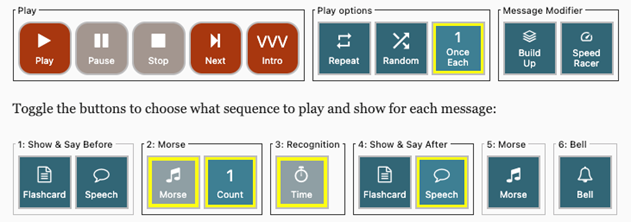
One run will be a list of 34 words.
Press ‘Play’ (shortcut key: space) which will send the first word. Don’t write anything down.
If you think you know the word, say it, then check History below to see if you have it right.
If not, press play again to hear the word another time
If you can’t figure out the word, press Play again to repeat the two-letter word.
After three tries, look at History to see what the word was and press Next (shortcut key: m) to go on.
Pressing ‘Play’ repeats the word.
Pressing ‘Play Next’ goes to the next word.
Replace the LCWO exercises in the homework with the following.
Using LCWO Word Training, set up as follows:
· Speed: 9 wpm
· Min Character Speed: 25 wpm
· Characters from lesson: 40
· Language/Collection: cw - English 1-3 letter words
· Maximum length: 5
· Fixed speed: box unchecked
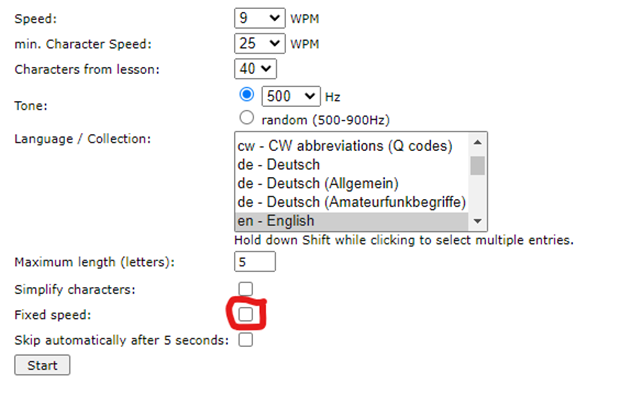
Speed: This is the starting point of Farnsworth wpm. This will increase or decrease based on correct entry.
Min. Character Speed: This is the keying wpm and should remain constant.
Goal: Current Speed: 9 wpm to max. speed: 10 wpm with 5-letter words.
Fixed speed: Must be unchecked.
Press ‘Start’. Each word you enter correctly will cause the speed to increase by one wpm. If you get the word wrong, it’ll decrease by one wpm. Repeat this exercise a couple of times on a daily basis, until you are consistently getting maximum speed of 10 wpm or more. Make a note of your score and max speed for each try.
When the goal of 10 wpm on 3-letter words is consistently reached, Start over again with word length of 4 letters. When you reach a consistent speed of 10 wpm, move the word length to 5 letters and do the same.
If you are consistently reaching 12 wpm
or more on 5-letter words, you are more than ready for the Intermediate Level
CW Academy class!
Send 1
Do the ’Daily Scales’ Warm Up. Set the keyer at 25 wpm character speed and practice character spacing at 9 wpm effective speed.
Copy 1
Run LCWO Code Groups. Do three 1-minute session, letters.
· Character Speed: 25 wpm
· Effective speed: 9 wpm
· Set Extra Word Spacing to 2 (give yourself a bit more time between groups)
· Set Start Delay at 2 seconds
· Groups of 5 characters
Run the 1-minute session and check results.
If score is less than 80%, repeat until 80% or 5 times.
Send 2
Use Morse Code Trainer https://morsecode.world/international/trainer/trainer.html.
· Under Practice Content, set the session to 11/13
· Click the Sending button
· Set the Farnsworth speed to at least 9 wpm
· Set the Message area to Show

In the message box, click on ‘K6RB, listen to the code, then mimic what you heard.
When you feel you are sending that call sign correctly, click on the next word and send it, and so forth.
Do at least the first
of the three messages.
Copy 2
If Copy 1 yielded 80% within 5 attempts, do a session of ‘Call Sign Training’.
Otherwise repeat Copy 1.
Send 3
Do Send 2 again.
Send 1
Do the ‘Daily Scales’ Warm Up. Set the keyer at 25 wpm character speed and practice character spacing at 9 wpm effective speed.
Copy 1
Run LCWO Code Groups, 1-minute session, figures.
· Character Speed: 25 wpm
· Effective Speed: 9 wpm
· Extra Word Spacing to 2 (give yourself a bit more time between groups)
· Start Delay at 2 seconds
· Groups of 5 characters
Run the 1-minute session, check results, and repeat three times
Send 2
Have an imaginary QSO with someone and be both sides of the QSO.
Copy 2
Run LCWO Plain Text Training
· Character Speed: 25 wpm
· Effective speed: 9 wpm
· Language / Collection: English (or American) Proverbs… your choice
Run through 5 sentences.
Send 3
Send the following pangrams:
HOW RAZORBACK-JUMPING FROGS CAN LEVEL SIX PIQUED GYMNASTS <BT>
WHENEVER THE BLACK FOX JUMPED THE SQUIRREL GAZED SUSPICIOUSLY <BT>
A QUART JAR OF OIL MIXED WITH ZINC OXIDE MAKES A VERY BRIGHT PAINT <BT>
Record sending all three pangrams and then play the recording back. What do you need to work on? Pacing? Breaks between words? Character formation?
Use correct error correction. If you make a mistake in a word, send several dits and start the word over again. If you make another mistake in the same word, pause, and start the word over again.
Copy 3
Using LCWO Word Training, set up as follows:
· Speed: 9 wpm
· Min Character Speed: 25 wpm
· Characters from lesson: 40
· Language/Collection: cw - English words
· Fixed speed: box checked
· Maximum length: 4
Note your score.
Send 1
Do the ‘Daily Scales’ Warm Up. Set the keyer at 25 wpm character speed and practice character spacing at 9 wpm effective speed.
Copy 1
Run LCWO Code Groups, 1-minute session, letters.
· Character Speed: 25 wpm
· Effective Speed: 9 wpm
· Extra Word Spacing to 2 (give yourself a bit more time between groups)
· Start Delay at 2 seconds
· Groups of 5 characters
Do three 1-minute sessions.
Send 2
Send a list of common two-letter words:
BE TO OF IN IT ON HE AS DO AT BY WE OR AN MY SO UP IF GO
Send the list through one time without stopping.
Then send the list a second time, record, and play back. Critique your sending and repeat if necessary.
Copy 2
Use Morse Code Trainer in the Word List Trainer mode set up as follows:
· Make sure the ‘Ready-Made Lists’ tab is selected
· Under ‘Word list’ drop-down select ‘CW Academy Fundamental: 2 letter words’
· Read the instructions under ‘Sound Board’. Be sure that ‘Board Visibility’ is OFF and ‘Text Visibility’ is ON.
· Click ‘Enable All’ so that all the controls under ‘Playback Controls’ are available
· Under ‘Playback Controls’ the switch for ‘Detailed controls’ should be turned ON.
· Set Character to 25 wpm
· Set Farnsworth to 9 wpm.
· Under Play options, enable Repeat if desired
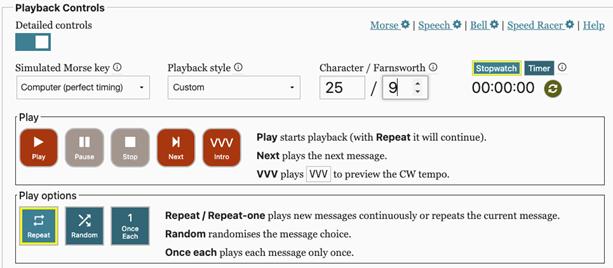
Play the first word (shortcut key: space)
After the word is played, what is the word?
Scroll down to the ‘History’ section and verify the word. It will be at the top of the list. If you missed it, play it again until you recognize the word when it is played.
Click ‘Next’ to play the next word (shortcut key: m). What is the word? Check the ‘History’ and replay the word again by pressing ‘Play’ if needed.
Continue to press ‘Next’ until all 34 words have been played and you’ve gotten all the words.
Send 1
Do the ’Daily Scales’ Warm Up. Set the keyer at 25 wpm character speed and practice character spacing at 9 wpm effective speed.
Copy 1
Run LCWO Code Groups, 1-minute session, letters.
· Character Speed: 25 wpm
· Effective Speed: 9 wpm
· Extra Word Spacing to 2 (give yourself a bit more time between groups)
· Start Delay at 2 seconds
· Groups of 5 characters
Run the 1-minute session and check results.
If score is less than 80%, repeat until 80% or 5 times.
Send 2
Send the following:
WHY DID THE GOLFER WEAR TWO TROUSERS?
IN CASE HE GOT A HOLE IN ONE
WHAT GETS WET WHILE IT IS DRYING?
A TOWEL
WHAT IS WORSE THAN RAINING CATS AND DOGS?
HAILING TAXIS
Copy 2
If Copy 1 yielded 80% within 5 attempts, do a session of ‘Call Sign Training’.
Otherwise repeat Copy 1.
Send 3
More jokes to send:
WHAT DO YOU CALL A BOOMERANG THAT DOES NOT COME BACK?
A STICK
I WAS NOT ARGUING.
I WAS SIMPLY EXPLAINING WHY I AM RIGHT
WHY DID THE ORANGE FAIL TO WIN THE RACE?
BECAUSE IT RAN OUT OF JUICE
Copy 3
Listen to Short Story 111 at 9 wpm. Link: https://cwops.org/wp-content/uploads/2022/07/ss-09.111.mp3
Listen to the story all the way through without stopping, then listen as many times as needed to understand the short story Make notes as you listen.
Please spend a half-hour on this exercise.
Send 1
Do the ‘Daily Scales’ Warm Up. Set the keyer at 25 wpm character speed and practice character spacing at 9 wpm effective speed.
Copy 1
Run LCWO Code Groups, 1-minute session, figures.
· Character Speed: 25 wpm
· Effective speed: 9 wpm
· Set Extra Word Spacing to 2 (give yourself a bit more time between groups)
· Set Start Delay at 2 seconds
· Groups of 5 characters
Run the 1-minute session, check results, and repeat three times
Send 2
Send the following list of European Union Country Codes. Identify the country associated with the code. The list of countries and codes is in Appendix B.
AT BE BG HR CY CZ DK EE FI FR DE GR HU IE IT LV LT LU MT NL PL PT RO SK SI ES SE
Send the list a second time.
Copy 3
Set your browser to Morse Code News. Link: https://morse.mdp.im/news/
· WPM: 25 wpm
· Farnsworth: 9 wpm
Click on a play button and try to copy the headline. Repeat once or twice. Hovering over the blurred text will reveal the headline.
Play a couple of the headlines. The headlines change every day.
Send 3
Send the following words. Pay attention to how the full word sounds.
THIS BUT HIS BY FROM THEY WE SAY HER SHE OR WILL AN MY ONE
If you make a mistake sending a word then stop, pause, and start the word over again.
Send the list twice.
Send 1
Do the ‘Daily Scales’ Warm Up. Set the keyer at 25 wpm character speed and practice character spacing at 9 wpm effective speed.
Copy 1
Run LCWO Code Groups 1-minute session, letters.
· Character Speed: 25 wpm
· Effective speed: 9 wpm
· Set Extra Word Spacing to 2 (give yourself a bit more time between groups)
· Set Start Delay at 2 seconds
· Groups of 5 characters
Do three 1-minute sessions.
Send 2
Send a list of common words.
Send the list through one time without stopping. Exaggerate the space between words.
THEY FROM WE SAY HER SHE OR WILL AN MY ONE AN WILL UP OUT WHO
Then send the list a second time, record, and play back. Critique your sending and repeat if necessary.
Copy 2
Set your browser to Morse Code News. Link: https://morse.mdp.im/news/
· WPM: 25 wpm
· Farnsworth: 9 wpm
Click on a play button and try to copy the headline. Repeat once or twice. Hovering over the blurred text will reveal the headline.
Play a couple of the headlines. The headlines change every day.
Send 3
Open either bbc.com or cnn.com
On bbc.com click on ‘News’ and send the headlines in bold.
On cnn.com send the headlines in the far-right column.
Copy 3
Listen to QSO 101 at 9 wpm: https://cwops.org/wp-content/uploads/2022/07/qso-09.101.mp3
Listen all the way through without stopping. You’ve heard this QSO before. Then listen a second time. You’re listening to get the important parts of the QSO. You can record the information in the table below.
|
CQer Information |
Answerer Information |
|
CQer Call Sign: |
Answerer Call Sign: |
|
CQer Name: |
Answerer Name: |
|
CQer RST Sent: |
Answerer RST Sent: |
|
CQer QTH: |
Answerer QTH:_ |
Send 1
Do the ’Daily Scales’ Warm Up. Set the keyer at 25 wpm character speed and practice character spacing at 10 wpm effective speed.
Copy 1
Run LCWO Code Groups 1-minute session, letters.
· Character Speed: 25 wpm
· Effective speed: 10 wpm
· Set Extra Word Spacing to 2 (give yourself a bit more time between groups)
· Set Start Delay at 2 seconds
· Groups of 5 characters
Run the 1-minute session and check results.
If score is less than 80%, repeat until 80% or 5 times.
Send 2
Send the following:
WHAT DID ONE TRAFFIC LIGHT SAY TO THE OTHER?
STOP LOOKING <BT>
I AM CHANGING
WHY WAS THE PONY UNABLE TO SING?
BECAUSE HE WAS A LITTLE HOARSE
WHERE DID THE MUSIC TEACHER LEAVE HER KEYS?
IN THE PIANO
Copy 2
If Copy 1 yielded 80% within 5 attempts, do a session of LCWO Call Sign Training.
Otherwise repeat Copy 1.
Send 3
More jokes to send:
WHY DO BIRDS FLY SOUTH IN THE WINTER?
BECAUSE WALKING TAKES TOO LONG
SANDYS MUM HAS FOUR KIDS <BT>
NORTH, EAST AND WEST. WHAT IS THE NAME OF THE FOURTH CHILD?
SANDY, OBVIOUSLY
WHY WAS 6 AFRAID OF 7?
BECAUSE 7,8,9
Copy 3
Listen to Short Story 112 at 9wpm: https://cwops.org/wp-content/uploads/2022/07/ss-10.112.mp3
Listen to the story all the way through without stopping, then listen a second time.
Please spend a half-hour on this exercise. Make notes about what you
heard in the story.
Send 1
Do the ‘Daily Scales’ Warm Up. Set the keyer at 25 wpm character speed and practice character spacing at 10 wpm effective speed.
Copy 1
Run LCWO Code Groups 1-minute session, figures.
· Character Speed: 25 wpm
· Effective speed: 10 wpm
· Set Extra Word Spacing to 2 (give yourself a bit more time between groups)
· Set Start Delay at 2 seconds
· Groups of 5 characters
Run the 1-minute session, check results, and repeat three times
Send 2
Be very precise sending the following:
GD MATE UR SIG 5NN DE (your call sign)
TU NAME HR IS (your name) (your name) DE (your call sign)
QTH IS (your QTH) (your QTH) DE (your call sign)
Repeat three times.
Copy 2
Set your browser to Morse Code News. Link: https://morse.mdp.im/news/
· WPM: 25 wpm
· Farnsworth: 10 wpm
Click on a play button and try to copy the headline. Repeat once or twice. Hovering over the blurred text will reveal the headline.
Play a couple of the headlines. The headlines change every day.
Send 3
Repeat precisely sending the QSO phrases from Send 2.
Record your sending and play it back.
Critique your sending
and try again. Record and play back. Did you improve?
Send 1
Do the ‘Daily Scales’ Warm Up. Set the keyer at 25 wpm character speed and practice character spacing at 10 wpm effective speed.
Copy 1
Run LCWO Code Groups 1-minute session, mixed characters.
· Character Speed: 25 wpm
· Effective speed: 10 wpm
· Set Extra Word Spacing to 2 (give yourself a bit more time between groups)
· Set Start Delay at 2 seconds
· Groups of 5 characters
Do three 1-minute sessions
Send 2
Send a list of common words. Send the list through one time without stopping.
THEY FROM WE SAY HER SHE OR WILL AN MY ONE AN WILL UP OUT WHO
Then send the list a second time, record, and play back. Critique your sending and repeat if necessary.
Copy 2
Set your browser to Morse Code News. Link: https://morse.mdp.im/news/
· WPM: 25 wpm
· Farnsworth: 10 wpm
Click on a play button and try to copy the headline. Repeat once or twice. Hovering over the blurred text will reveal the headline. Play a couple of the headlines. The headlines change every day.
Send 3
Open either bbc.com or cnn.com
On bbc.com click on ‘News’ and send the headlines in bold.
On cnn.com send the headlines in the far-right column.
Copy 3
Listen to QSO 103 at 10wpm: https://cwops.org/wp-content/uploads/2022/07/qso-10.103.mp3
Listen all the way through without stopping. Then listen a second time. You’re listening to get the important parts of the QSO. You can record the information in the table below.
|
CQer Information |
Answerer Information |
|
CQer Call Sign: |
Answerer Call Sign: |
|
CQer Name: |
Answerer Name: |
|
CQer RST Sent: |
Answerer RST Sent: |
|
CQer QTH: |
Answerer QTH:_ |
Send 1
Do the ’Daily Scales’ Warm Up. Set the keyer at 25 wpm character speed and practice character spacing at 10 wpm effective speed.
Copy 1
Run LCWO Code Groups 1-minute session, letters.
· Character Speed: 25 wpm
· Effective speed: 10 wpm
· Set Extra Word Spacing to 2 (give yourself a bit more time between groups)
· Set Start Delay at 2 seconds
· Groups of 5 characters
Run the 1-minute session and check results.
If score is less than 80%, repeat until 80% or 5 times.
Send 2
Read the following QSO carefully and then send it:
CQ CQ DE K6RB K6RB K6RB K
(your call) (your call) K
(your call) DE K6RB TU FER CALL UR RST 589 58N QTH IS SANTA CRUZ SANTA CRUZ
NAME IS ROB ROB HW?
(your call) DE K6RB K
K6RB DE (your call) R TU ROB UR RST IS 589 QTH IS (your QTH) (your QTH) ES NAME IS (your name) HW?
K6RB DE (your call) K
(your call) DE K6RB ROCK SOLID (your name) TU FER UR INFO NICE TO MEET U HPE CU AGN SN 73 SK
(your call) DE K6RB K
K6RB DE (your call) OK ROB NICE TO MEET U TOO ES HPE WE CAN DO IT AGN 73 SK
K6RB DE (your call) E E
E E
Copy 2
If Copy 1 yielded 80% within 5 attempts, do a session of LCWO Call Sign Training
Otherwise repeat Copy 1.
Send 3
Send the QSO from Send 2 again. Record your sending and play it back. Critique your sending.
Then send it a second time based on what you learned listening to your sending.
Copy 3
Listen to Short Story 113 at 10 wpm: https://cwops.org/wp-content/uploads/2022/07/ss-10.113.mp3
Listen to the story all the way through without stopping, then listen a second time and as many times needed to understand the story.
Please spend a half-hour on this exercise. Make notes about what you heard in the story
Send 1
Do the ‘Daily Scales’ Warm Up. Set the keyer at 25 wpm character speed and practice character spacing at 10 wpm effective speed.
Copy 1
Run LCWO Code Groups 1-minute session, figures.
· Character Speed: 25 wpm
· Effective speed: 10 wpm
· Set Extra Word Spacing to 3 (give yourself a bit more time between groups)
· Set Start Delay at 2 seconds
· Groups of 5 characters
Run the 1-minute session and check results, and repeat a second time
Send 2
Send your call sign and name five times in a row without making a mistake.
If you make a mistake, start over again.
If after three tries you haven’t succeeded, take a break and come back to try again.
Copy 2
Set your browser to Morse Code News. Link: https://morse.mdp.im/news/
· WPM: 25 wpm
· Farnsworth: 10 wpm
Click on a play button and try to copy the headline. Repeat once or twice. Hovering over the blurred text will reveal the headline.
Play a couple of the headlines. The headlines change every day.
Send 3
Repeat Send 2 and record your sending.
Play back the recording and critique your code. Can you copy it? Does it sound like what you want others to hear?
Send 1
Do the ‘Daily Scales’ Warm Up. Set the keyer at 25 wpm character speed and practice character spacing at 10 wpm effective speed.
Copy 1
Run LCWO Code Groups 1-minute session, letters.
· Character Speed: 25 wpm
· Effective speed: 10 wpm
· Set Extra Word Spacing to 3 (give yourself a bit more time between groups)
· Set Start Delay at 2 seconds
· Groups of 5 characters
Do two 1-minute sessions.
Send 2
Now send your call sign, name, and QTH five times in a row without an error.
If you make a mistake, start over again.
If after three tries you still haven’t sent it without error, take a break and come back to try again later.
Copy 3
Listen to QSO 104 at 10wpm: https://cwops.org/wp-content/uploads/2022/07/qso-10.104.mp3
Listen all the way through without stopping. Then listen a second time. You’re listening to get the important parts of the QSO. You can record the information in the table below.
|
CQer Information |
Answerer Information |
|
CQer Call Sign: |
Answerer Call Sign: |
|
CQer Name: |
Answerer Name: |
|
CQer RST Sent: |
Answerer RST Sent: |
|
CQer QTH: |
Answerer QTH: |
Send 3
Do Send 2 again while recording your sending. Play the recording back and critique your sending.
Send your call sign,
name, and QTH again putting into practice what you learned by listening to your
sending.
Send 1
Do the ’Daily Scales’ Warm Up. Set the keyer at 25 wpm character speed and practice character spacing at 10 wpm effective speed.
Copy 1
Run LCWO Code Groups 1-minute session, letters.
· Character Speed: 25 wpm
· Effective speed: 10 wpm
· Set Extra Word Spacing to 2 (give yourself a bit more time between groups)
· Set Start Delay at 2 seconds
· Groups of 5 characters
Run the 1-minute session and check results.
If score is less than 80%, repeat until 80% or 5 times.
Send 2
Read the following QSO carefully and then send it:
CQ CQ DE AC4BT AC4BT K
AC4BT DE (your call) (your call) K
(your call) DE AC4BT TU FER CALL UR RST IS 559 559 IN VA VA NAME IS JERRY JERRY HW?
(your call) DE AC4BT K
AC4BT DE (your call) R GUD CPY JERRY ES TU FER RPT FM VA UR RST IS 569 IN (your QTH)
NAME IS (your name) HW?
AC4BT DE (your call) K
(your call) DE AC4BT GUD CPY (your name) MNI TKS FER QSO HPE CU AGN SN 73 SK
(your call) DE AC4BT K
DE (your call) OK JERRY NICE TO QSO WID U TOO I WILL LOOK FER U AGN JERRY 73
AC4BT DE (your call) SK E E
E E
Copy 2
If Copy 1 yielded 80% within 5 attempts, do a session of LCWO Call Sign Training.
Otherwise repeat Copy 1.
Send 3
Send the QSO from Send 2 again. Record your sending and play it back. Critique your sending. Then send it a second time based on what you learned listening to your sending.
Copy 3
Listen to Short Story 114 at 10wpm: https://cwops.org/wp-content/uploads/2022/07/ss-10.114.mp3
Listen to the story all the way through without stopping, then listen a second time and as many times needed to understand the story.
Please spend as much
time as needed on this exercise. Make notes about what you heard in the story.
Send 1
Do the ‘Daily Scales’ Warm Up. Set the keyer at 25 wpm character speed and practice character spacing at 10 wpm effective speed.
Copy 1
Run LCWO Code Groups 1-minute session, figures.
· Character Speed: 25 wpm
· Effective speed: 10 wpm
· Set Extra Word Spacing to 2 (give yourself a bit more time between groups)
· Set Start Delay at 2 seconds
· Groups of 5 characters
Run the 1-minute session and check results, and repeat a second time
Send 2
Send your call sign and name five times in a row without making a mistake. If you make a mistake, start over again. If after three tries you haven’t succeeded, take a break, and come back to try again.
Copy 2
Set your browser to Morse Code News. Link: https://morse.mdp.im/news/
· WPM: 25 wpm
· Farnsworth: 10 wpm
Click on a play button and try to copy the headline. Repeat once or twice. Hovering over the blurred text will reveal the headline.
Play a couple of the headlines. The headlines change every day.
Send 3
Repeat Send 2 and record your sending.
Play back the recording
and critique your code. Can you copy it? Does it sound like what you want
others to hear?
Send 1
Do the ‘Daily Scales’ Warm Up. Set the keyer at 25 wpm character speed and practice character spacing at 10 wpm effective speed.
Copy 1
Run LCWO Code Groups 1-minute session, mixed characters.
· Character Speed: 25 wpm
· Effective speed: 10 wpm
· Set Extra Word Spacing to 2 (give yourself a bit more time between groups)
· Set Start Delay at 2 seconds
· Groups of 5 characters
Do two 1-minute sessions.
Send 2
Now send your call sign, name, and QTH five times in a row without an error.
If you make a mistake, start over again.
If after three tries you still haven’t sent it without error, take a break and come back to try again later.
Copy 3
Listen to QSO 105 at 10wpm: https://cwops.org/wp-content/uploads/2022/07/qso-10.105.mp3
Listen all the way through without stopping. Then listen a second time. You’re listing to get the important parts of the QSO. You can record the information in the table below.
|
CQer Information |
Answerer Information |
|
CQer Call Sign: |
Answerer Call Sign: |
|
CQer Name: |
Answerer Name: |
|
CQer RST Sent: |
Answerer RST Sent: |
|
CQer QTH: |
Answerer QTH: |
Send 3
Do Send 2 again while recording your sending.
Play the recording back and critique your sending.
Send your call sign,
name, and QTH again putting into practice what you learned by listening to your
sending.
Send 1
Do the ’Daily Scales’ Warm Up. Set the keyer at 25 wpm character speed and practice character spacing at 11 wpm effective speed.
Copy 1
Run LCWO Code Groups 1-minute session, letters.
· Character Speed: 25 wpm
· Effective speed: 11 wpm or higher
· Set Extra Word Spacing to 3 (give yourself a bit more time between groups)
· Set Start Delay at 2 seconds
· Groups of 5 characters
Run the 1-minute session and check results.
If score is less than 80%, repeat until 80% or 5 times.
The homework for this week is to GET ON THE AIR!! Make at least three QSOs before our next class!!
By now you should have developed a habit of daily Morse code practice. Your homework is to continue this practice habit. Don’t let it slip away. You should have been on the air and made some CW contacts. The best use of your Morse code skills is to GET ON THE AIR! Set some goals and track your progress!
Thank you for sticking with the class to the end of the semester!!
Appendix A: Morse Code World Setup for Word List
Complete usage guidelines about Morse Code World are available on the CWops Student Resources page at this link: Guidelines for MorseCodeWorld ICR.
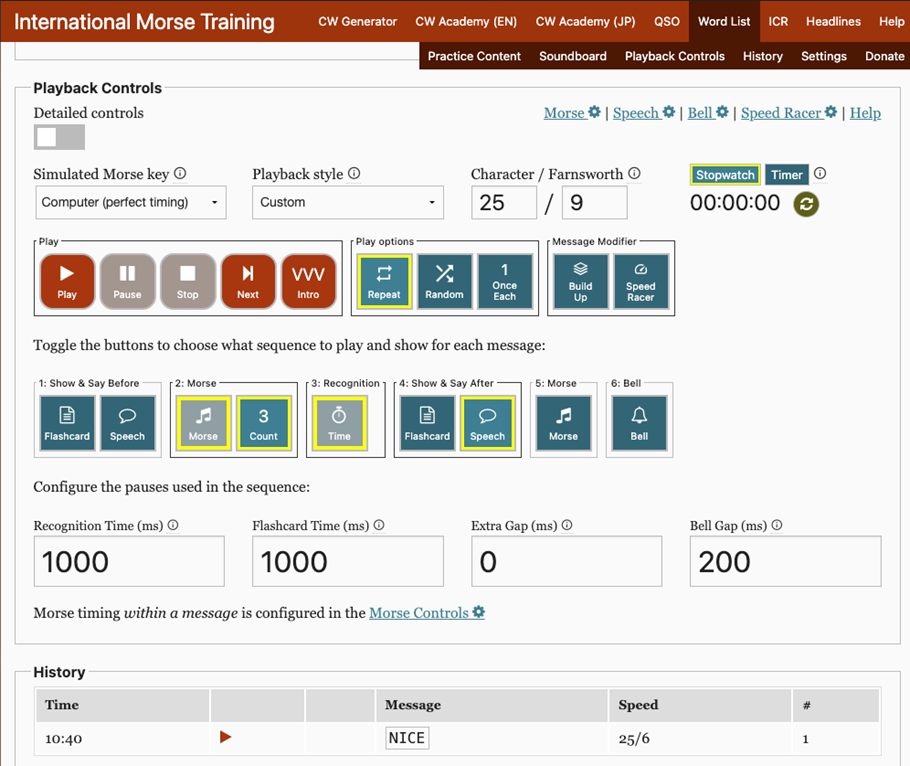
Appendix B: List of European Country Codes
|
Country Code |
Country |
|
AT |
Austria |
|
BE |
Belgium |
|
BG |
Bulgaria |
|
HR |
Croatia |
|
CY |
Cyprus |
|
CZ |
Czech Republic |
|
DK |
Denmark |
|
EE |
Estonia |
|
FI |
Finland |
|
FR |
France |
|
DE |
Germany |
|
GR |
Greece |
|
HU |
Hungary |
|
IE |
Ireland |
|
LT |
Lithuania |
|
LU |
Luxembourg |
|
MT |
Malta |
|
NL |
Netherlands |
|
PL |
Poland |
|
PT |
Portugal |
|
RO |
Romania |
|
SK |
Slovakia |
|
SL |
Slovenia |
|
ES |
Spain |
|
SE |
Sweden |
Appendix C: US States, Territories, and Canadian Provinces
US States and Territories Abbreviations